Rule Solutions for Office Installation – IBM ODM
Rule Solutions for Office enables you to edit business rules in Microsoft Office documents called RuleDocs. You can update and share rules with RuleDocs, which can also provide supporting documentation and information such as the original policies for the rules. Rule Solutions works in conjunction with Decision Center, which serves as a workspace for business users to collaborate on authoring, editing, organizing, and searching for business rules.
What is Rule Solutions for Office?
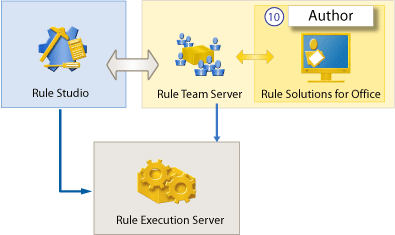
Rule Solutions synchronizes the changes made to a RuleDoc back to the environment from which the RuleDoc was published. Even if you change the organization of RuleDocs in a folder or move rules from one RuleDoc to another, your RuleDocs still sync back to their source.
Installing Rule Solutions for Office
- Once the installation of Decision Center is complete, you can manually run the installer for Rule Solutions.
- If you installed the product with Installation Manager, make sure that you selected the Rule Solutions for Office feature.
- Navigate to
/Rule Solutions for Office/ </li> - Double-click the RuleSolutionsForOffice.exe file to run it.
- Follow the steps in the installation wizard.
</ol>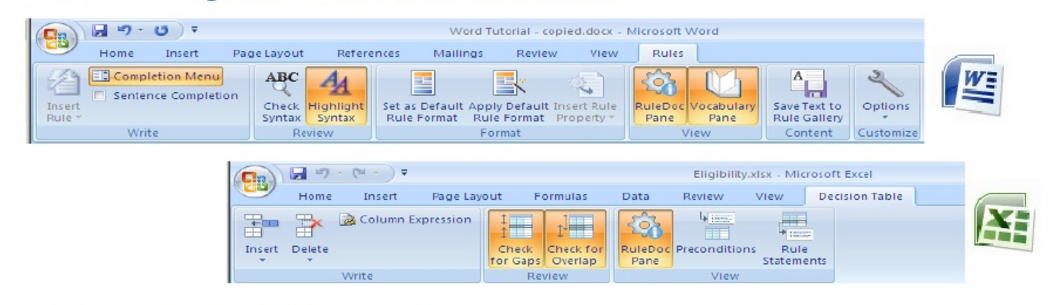 Rule Solutions for Office is an optional component that provides a way for business users to create and edit business rules in Microsoft Word or Excel. The Rule Solutions for Office feature in Installation Manager copies the installer for Rule Solutions for Office to your installation directory.Happy Learning! Happy Exploring!!
Rule Solutions for Office is an optional component that provides a way for business users to create and edit business rules in Microsoft Word or Excel. The Rule Solutions for Office feature in Installation Manager copies the installer for Rule Solutions for Office to your installation directory.Happy Learning! Happy Exploring!!
Enjoy Reading This Article?
Here are some more articles you might like to read next: